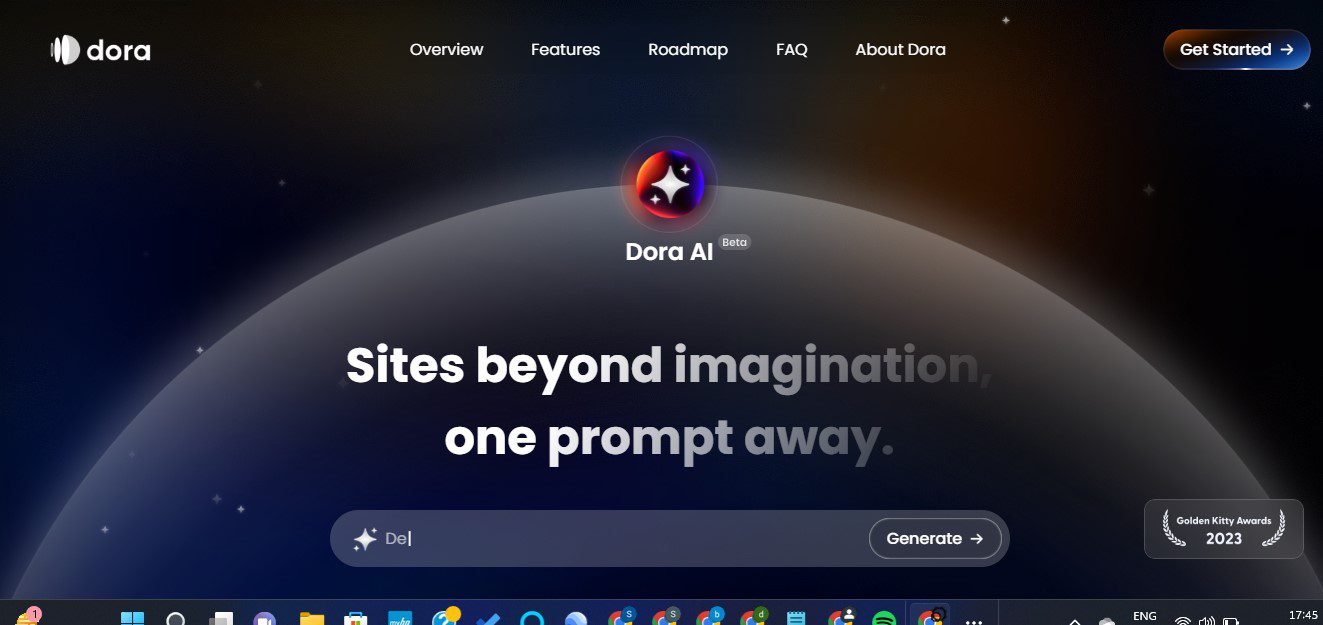Introduction: Why AI for Presentations is the Future
In today’s fast-paced digital world, artificial intelligence (AI) is transforming how we work, communicate, and create. One of the most exciting developments is the use of AI in presentations. Whether you’re preparing for a corporate meeting, a school project, or a business pitch, AI-powered tools can enhance the quality of your slides, streamline your workflow, and captivate your audience like never before.
Thank you for reading this post, don't forget to subscribe!In this blog, we’ll explore how AI is revolutionizing presentations, from content generation and design optimization to voice-enhanced storytelling. By the end of this article, you’ll have a clear understanding of how AI can help you create powerful, engaging presentations that stand out.

Section 1: The Benefits of AI in Presentations (300 words)
1.1. Time-Saving Efficiency
One of the key advantages of AI is its ability to save time. Presentation design can be tedious, especially when aligning visuals, structuring content, and refining details. AI tools can automate many of these processes by suggesting layouts, creating templates, and even generating entire slide decks based on minimal input.
Key AI Presentation Tools:
- Beautiful.ai: Provides smart templates that adjust layouts automatically as you add content.
- PowerPoint Designer: Uses AI to recommend slide designs and visual improvements based on your content.
1.2. Enhanced Visuals
AI tools can analyze your content and suggest the best images, icons, and even charts to make your presentation visually appealing. These visuals are not only engaging but also relevant to your content, improving the impact of your message.
- Canva: Leverages AI to suggest images and elements that match your slide content.
- Visme: Offers AI-enhanced design recommendations that adapt to your brand’s colors and style.
1.3. Data-Driven Insights
For presentations that involve data, AI can help you craft visualizations that highlight key trends and insights. AI tools can automatically transform raw data into graphs, pie charts, and other visual elements to make your information easier to understand.
Section 2: AI Tools for Creating Stunning Presentations (350 words)
2.1. AI-Powered Slide Creation
Creating slides can often feel overwhelming, especially if you’re unsure of the layout or design. AI tools such as Tome and Zoho Show can automate this process. Simply input your key points, and these platforms will create a slide deck tailored to your content. They ensure consistency in design and flow, so your presentation looks professional without much effort.
2.2. Content Suggestions with AI
Sometimes, you know what you want to present, but writing the content takes time. Tools like ChatGPT and Jasper AI are great for generating content based on a few prompts or bullet points. These AI writers can help craft your presentation script or provide suggestions on how to structure your argument.
2.3. Voice and Speech Enhancement
AI doesn’t stop at visuals—it’s also transforming how we present through AI-powered voice technology. Tools like Murf AI and Speechelo allow you to add lifelike voiceovers to your presentations, making them more engaging. These tools are especially useful for remote presentations, where a clear and engaging narration can make all the difference.
Section 3: Trends in AI for Presentations in 2024 (250 words)
3.1. Personalized Presentations with AI
In 2024, expect AI to become more personalized. Tools like Prezi are already experimenting with AI-driven personalization features that adapt slides in real time based on audience reactions or engagement levels.
3.2. Real-Time Audience Interaction
AI can now monitor audience engagement during presentations. Platforms such as Mentimeter and Slido offer real-time feedback and interaction tools, enabling presenters to modify their content or focus based on audience questions or poll responses, ensuring a more dynamic experience.
3.3. Immersive Presentations with AI
Virtual reality (VR) and augmented reality (AR) are integrating with AI to create more immersive presentations. Tools like Lumen5 allow users to create presentations that combine AI-generated video content with AR elements, providing an innovative and engaging way to present information.
Section 4: Tips for Using AI in Presentations Effectively (250 words)
4.1. Don’t Over-Rely on Automation
While AI is a fantastic tool for saving time and enhancing your presentation, it’s important not to let it overshadow your personal input. Be sure to review AI-generated content and tweak it to reflect your voice and personality.
4.2. Focus on Your Audience
Always consider the audience when using AI. Personalization is great, but understanding your audience’s needs and preferences will guide you in selecting the right AI tools and features.
4.3. Practice Your Delivery
Even if AI generates most of your content, your delivery is still crucial. Use AI-powered speech tools to practice timing, tone, and pacing for maximum impact.
Conclusion: Harnessing AI for Better Presentations in 2024 (150 words)
AI has opened up a world of possibilities for creating engaging and efficient presentations. From automating slide design and generating content to adding lifelike voiceovers and enhancing real-time interaction, AI is a game-changer. As AI continues to evolve, we can expect even more personalized and immersive presentation experiences in the future.
By incorporating AI tools into your presentation workflow, you can save time, improve quality, and deliver more impactful messages. As we move forward into 2024, staying on top of AI trends and leveraging these tools will be key to mastering the art of presentations.
Read More – AI for Logo Design How Artificial Intelligence is Revolutionizing Branding